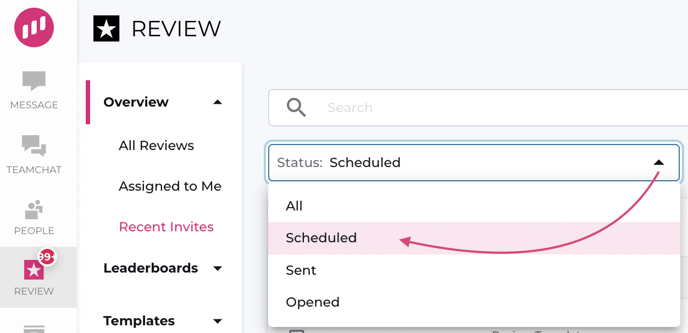How Can I Stop a Scheduled Message or Review Invite?
Deleting Scheduled Messages
If a message or review invite has already been scheduled to go out at a later time, you can still stop it by following these steps:
- Navigate to Review > Overview > Recent Invites
- From here change the Status filter to Scheduled
- Search for the contact whose message you want to delete
- Check the box next to the scheduled invite
- Select 'Cancel' to the right of the contact's name